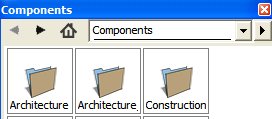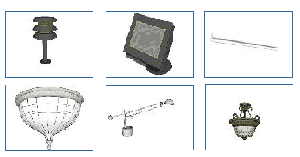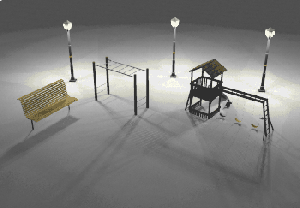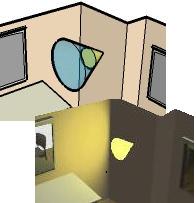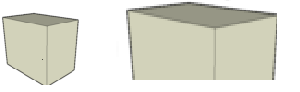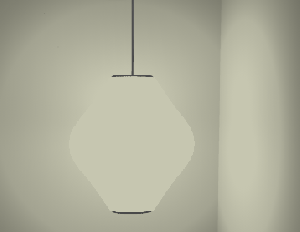Created by Render nXt, IRender uses the AccuRender nXt
rendering engine to create renderings. All IRender functions are
available while running SketchUp, and all IRender settings are saved in
your SketchUp model.

IRender contains all the features you need for photorealistic renderings from you SketchUp model - lights, reflections, materials and more.
IRender nXt adds additional features for even better
renderings - 500 fractal plants, 5,000 high quality materials, advanced
material settings, and more.
IRender Features - Lite and nXt
These features are available in both IRender nXt and IRender Lite.
For a comparison with features in IRender nXt only, see: IRender Feature Comparison
Fully integrated into SketchUp
Lighting Presets Tab
SketchUp Materials
Material Wizard
rendering engine to create renderings. All IRender functions are
available while running SketchUp, and all IRender settings are saved in
your SketchUp model.

IRender contains all the features you need for photorealistic renderings from you SketchUp model - lights, reflections, materials and more.
IRender nXt adds additional features for even better
renderings - 500 fractal plants, 5,000 high quality materials, advanced
material settings, and more.
IRender Features - Lite and nXt
These features are available in both IRender nXt and IRender Lite.
For a comparison with features in IRender nXt only, see: IRender Feature Comparison
Fully integrated into SketchUp
Automatically stores settings in the SketchUp model for re-use with next rendering.
|   IRender Lite Toolbar |
| The Sun/Sky Tab lets you choose predefined settings for the most common lighting situations. There are a lot of settings to create special lighting effects. The presets make it easier to get a good rendering without having to make all the setting manually.
|   Sun Sky tab on Setup Wizard. |
SketchUp materials are automatically rendered as materials in IRender.
|   SketchUp materials are automatically rendered with colors, textures and transparency. |
| Applies reflection and transparency directly to SketchUp materials. Changes are made easily with a slider bar. IRender nXt sets multiple settings for a single material - such a setting both transparency and index of refraction for glass materials.
|   Set reflection and preview material. 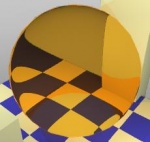 |
عدل سابقا من قبل Road of Death في الثلاثاء يناير 27, 2009 11:36 pm عدل 1 مرات



 من طرف
من طرف